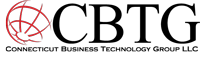It is common for people to not really know or care how their WiFi works, they just want it to work properly—period. It is expected it to always be available, be extremely fast, and always secure.
Much like electricity and running water, wireless services have become a necessary utility, and individuals and companies are very dependent on this service to not only be productive, but also efficient.
Nowadays people and businesses have been shifting to cloud storage and having more and more of their applications and documents moving to the cloud. While this is a great storage option, it also means that when your WiFi goes down, your business goes down with it.
So let’s learn about Wifi Signals:
What Is Wifi Signal Strength?
WiFi signal strength is the measurement of power from the perspective of your WiFi enabled device (phone, tablet, laptop etc.) indicated in graphic bars or notated numerically in RSSI (Received Signal Strength Indicator) level.
It is important to not that is NOT the actual signal that your access point is transmitting. A common reason why you may be experiencing connectivity issues is due to poor WiFi signal strength.
Understanding WiFi signals and signal strength is key to every good WLAN design. For example, while it may seem like a good idea to buy a bunch of WiFi extenders or boost the transmit power of your access points, but it may hurt your WiFi connectivity more than it helps.
How do WiFi signals work?
Your WiFi uses these radio waves to deliver data (in the industry, we refer to them as packets) from one device to another. To transmit a signal, your access point uses either the 2.4 or the 5 GHz band. And within these bands are smaller bands called WiFi channels.
To help your visualize—imagine that the different bands are like highways and the channels are different lanes within that highway.
What’s a good WiFi signal strength?
The ideal WiFi signal strength is between -55 dBm and -70 dBm, depending on how close or far away from the access point you happen to be.
- -30 dBm = Excellent – Max achievable signal strength. Your device is most likely only a few feet from the AP to achieve this signal. Neither a typical nor desirable in the real world.
- -67 dBm = Very Good – Minimum signal strength for most business applications
- -70 dBm = Okay – Minimum signal strength required for a decent packet delivery.
- -80 dBm = Not Good – Minimum signal strength for basic connectivity. Packet delivery may be unreliable.
- -90 dBm = Unusable – Approaching or drowning in the background transmissions (or noise floor) and is causing serious interference with the signal. Any functionality is highly unlikely.
Hire Professionals To Protect Your Organization
Public and private organizations are especially at risk of cyberattacks. Managing the cyber security for your organization internally can become tedious and expensive, so consider hiring cybersecurity services to do it for you.
Letting an agency handle your cyber security will guarantee the most safety, and they can also help you recover quickly from a cyberattack if one does happen. Focus on the day to day operations of your organization and leave cyber security to the professionals to make sure you’re guarded on all fronts.
Stay Safe Online
While cyberattacks are happening more and more often, that doesn’t mean we shouldn’t use all of the advanced technology available to us. Simply take steps to protect yourself using the different types of cyber security, and when necessary, bring in the CB Tech Group experts to help.